How to use Instagram downloader on Vidinsta™
How to download photos and videos on Instagram? How to download Instagram online? Currently, Instagram does not support downloading content directly from the app. So, in this article, we will show you how to use Vidinst.com to save photos, videos, stories and reels from Instagram to your phone or computer easily without installing software.
What is Vidinsta™?
Vidinsta™ is a 100% free online Instagram downloader that helps you save and download your favorite content such as: Photos, Videos, Stories, Reels, Highlights, Insta DP (Avatar Photo), ....etc.
You can use Vidinst.com directly on your web browser without installing an application. This tool is compatible with all devices, including PC, iPhone, Android, MacBook, and operates very stably and safely.
Follow the steps below to download any Instagram content easily (with illustrations):
Step 1: Copy Instagram link
- Open the Instagram app or visit the Instagram.com website in a browser.
- On Instagram, find and open the post with the video or photo you want to download.
- Tap the three-dot icon (•••) or Share and select Copy link from the list that appears.
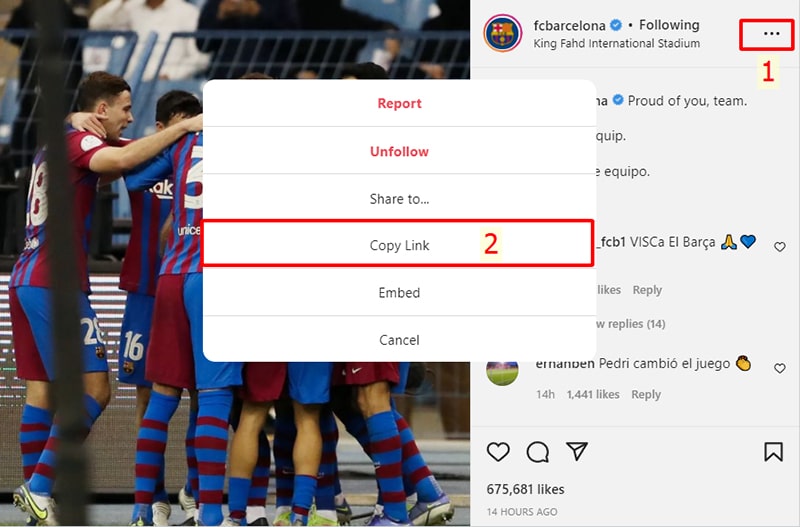
Step 2: Paste the Instagram link into Vidinsta™
- Open a browser and go to the website Vidinst.com (Instagram downloader).
- On Vidinsta™, press the Paste button to paste the Instagram post link into the search box and press the Download button.
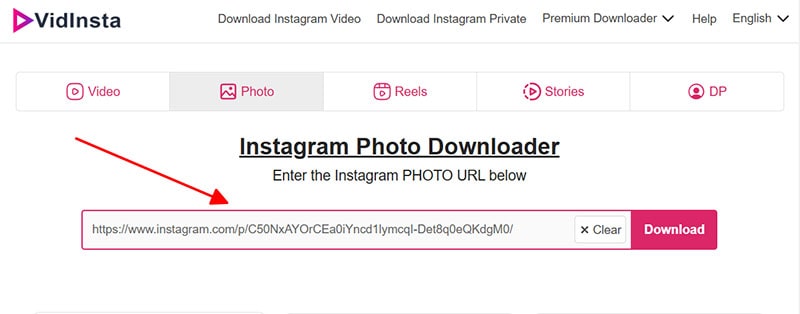
Step 3: Save Video/Photo to device
- After a few seconds of processing. All photos and videos included in the post will be displayed, tap the Download button to save to your device.
- Final. Open the Photo or Video and download it to your device and enjoy the results.
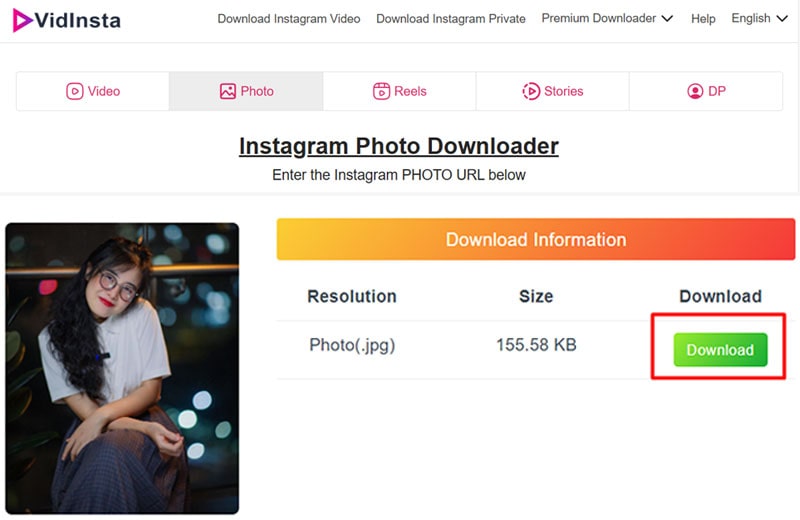
Note
- If you get an error or can't find the photo, video you want to download, use Private downloader: https://vidinst.com/en/ig-private-downloader and follow the instructions to download your photo or video.